Greko has a modular structure. In a joint discussion, you determine which modules you need. This results in the price then.
Please contact us: office@greko.at
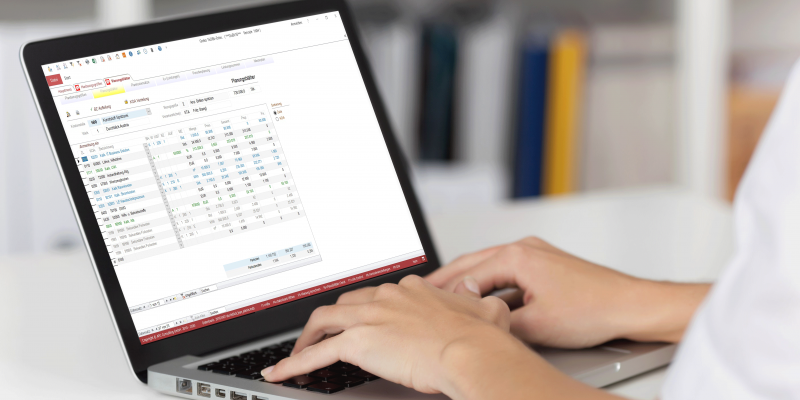
Greko has a modular structure. In a joint discussion, you determine which modules you need. This results in the price then.
Please contact us: office@greko.at